
The most common concern I hear about virtual private networks or VPNs is slowing down computers. However, my experience has taught me that, in most cases, the impact of VPN use is almost unnoticeable. Even so, many people may be hesitant to use a VPN because the idea of browsing or streaming at a slower speed makes them uncomfortable.
For them, PureVPN is one excellent VPN. It has many features, a strong backbone of VPN servers worldwide, and for the second year in a row, it has the best average speed scores in my speed tests. For all of these reasons, PureVPN is a VPN worth considering.
PureVPN is a multiplatform Virtual Private Network (VPN) solution for those concerned about online security, those looking to bypass geo-restrictions, or simply those looking for a secure network to transfer data over.
PureVPN is ideal for anyone concerned about security when using public WiFi hotspots on their laptops or mobile devices, as well as those who want to access sites like Netflix and Hulu that are blocked in their region.
You can choose which programs, such as uTorrent, to run through the VPN using the PureVPN application for Windows. This tutorial will show you how to set up the PureVPN app.
The PureVPN installation process is simple, and the connection dialog is well-organized once completed. PureVPN is very easy to use once installed, and both the free and paid versions allow you to use one account with up to five devices, though the free version is only suitable for three days. Follow these simple steps to get started with PureVPN on your Windows computer:
#1 - To open your account, go to PureVPN's website: https://www.purevpn.com/order and click on get PureVPN. This will take you to the plans page, where you'll get to choose between three identical plans for changing periods. Select the two-year subscription for best savings, which entitles you to a 70% discount.
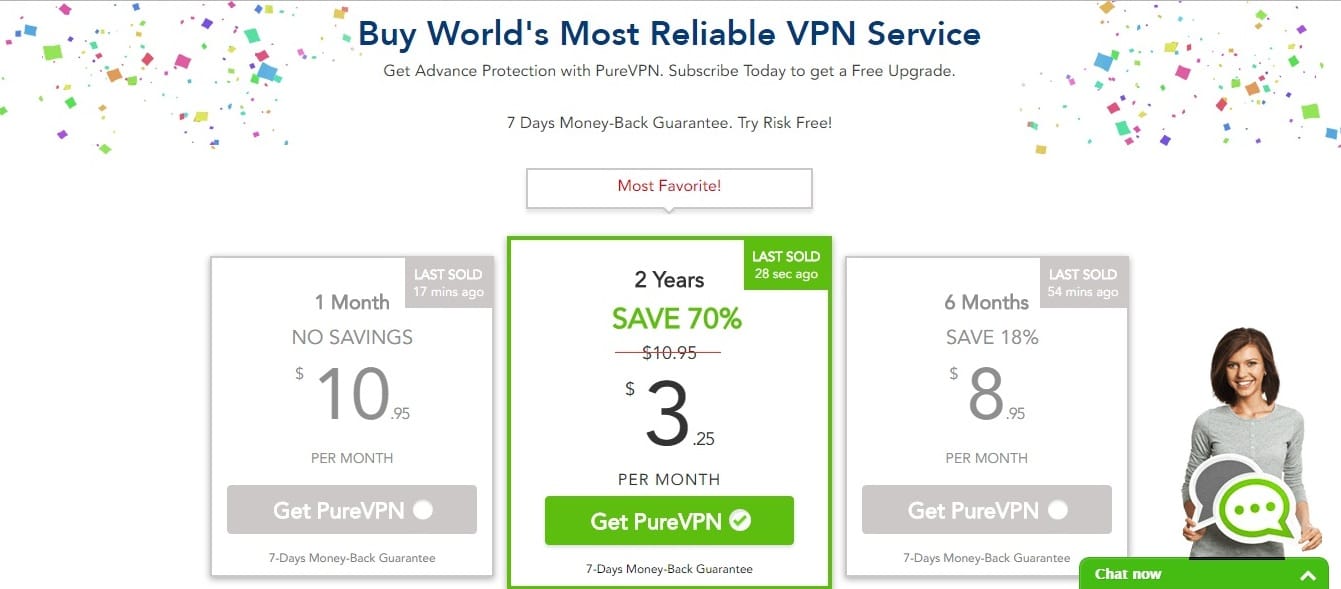
After signing up is complete, you'll receive a confirmation email from PureVPN. Click the activation link, and you're good to go.
#2 - Go to this download link: https://www.purevpn.com/download/windows-vpn. The software could be downloaded in an instance.

#3 - Once the download is complete, open the exe file and follow the installation process. Note that you will need to close all your other applications to complete the process.
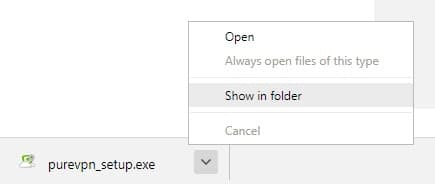
#4 - Hover "Run as administrator" from its download directory to initiate the installation of PureVPN's software.
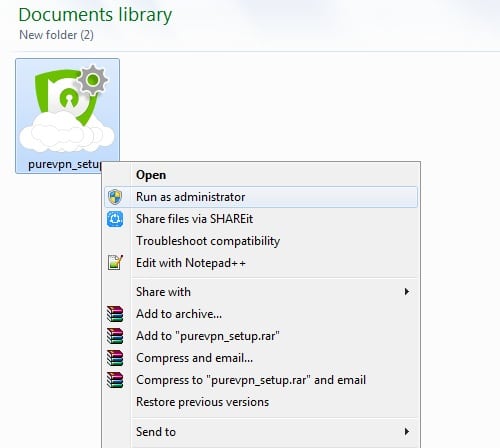
#5 - The UAC or User Account Control of Windows will pop up to ask for the administrator password. Input the correct password and click "Yes" to proceed.

#6 - When you reach the final stage, the software will launch, showing a tutorial on all their tools and features. Taking the time to watch the videos and instructions is recommended, as it will help you make the best out of the application. After going through all the tutorials, you should find the dashboard reasonably easy to use. For your convenience, here's what that email looks like:
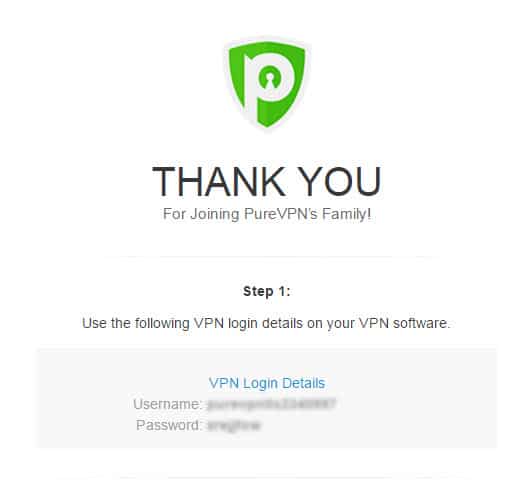
#7 - Enter the username and password sent to your email upon subscription for the initial connection.
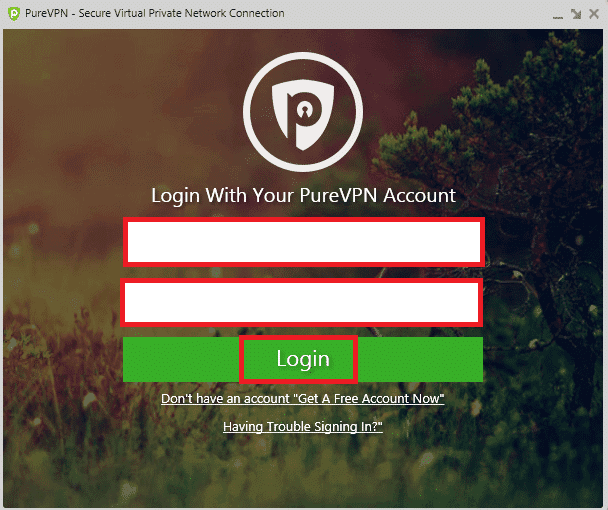
If you're struggling with a particular platform, there are some helpful tutorials for each one, plus 24-hour online support if you get stuck. Setup is straightforward, and PureVPN will automatically select the fastest server for your location, usually the nearest one to you. You can manually select a server and even the city you want to connect the proxy from in the dropdown list.
#1 - Once you are logged in, you will see different modes. Select your desired mode and click "Next." Note: You can change "Mode" anytime.
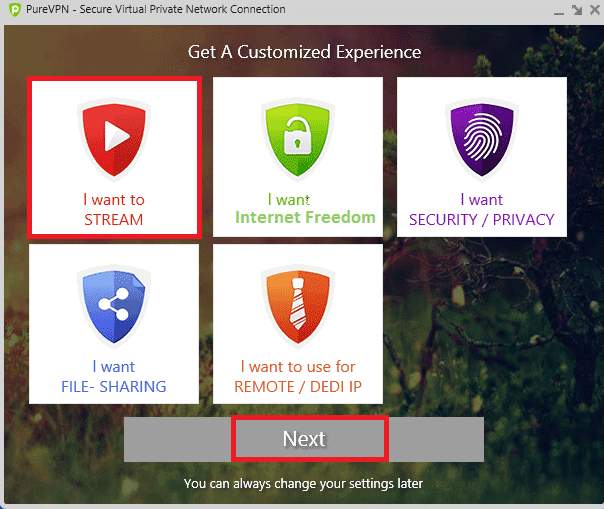
Right from the start, PureVPN feels different from other VPN apps. A screen prompts you to select one of five options: Stream, Internet Freedom, Security/Privacy, File Sharing, and Remote/Dedi IP (short for Dedicated IP address).
Depending on what you select, PureVPN delivers a customized experience. This is a smart organization, but I wonder how helpful it will be for someone who wants to get online. Most of the settings in the PureVPN app are very to the point.
Internet Freedom, for example, lets you select that you want to watch Netflix or that you are in China as an option. Privacy, it turns out, is what I would consider being the default experience for a VPN client, letting you search the available servers and select one for connection.
#2 - From the dashboard, select your desired purpose.
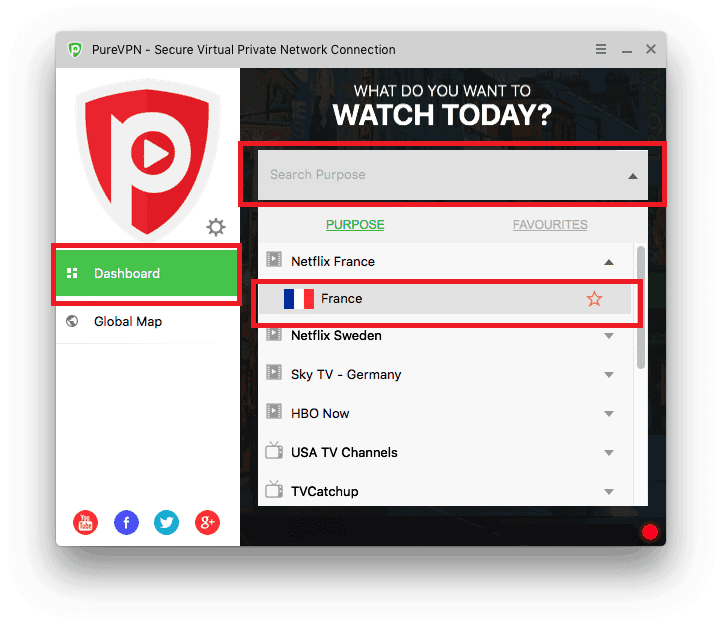
#3 - It will then prompts “Connecting”.
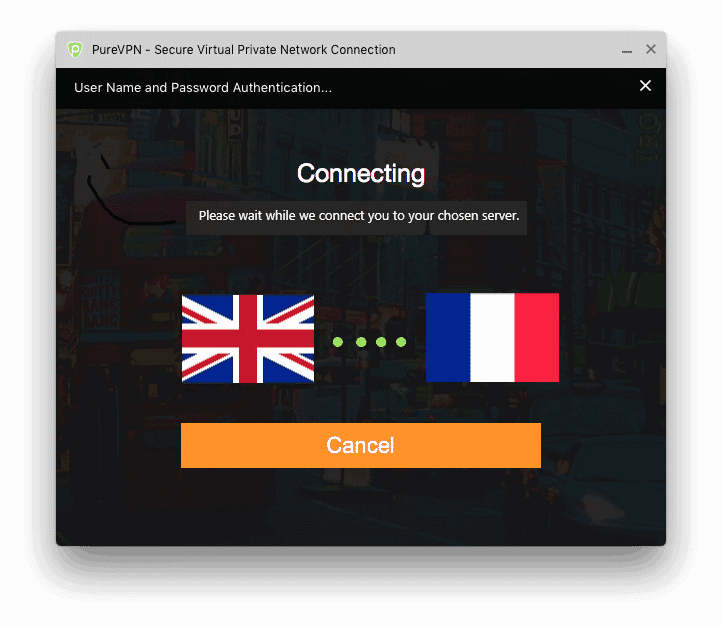
#4 - Congratulations! You have successfully connected into PureVPN! Surf the web with confidence and security.
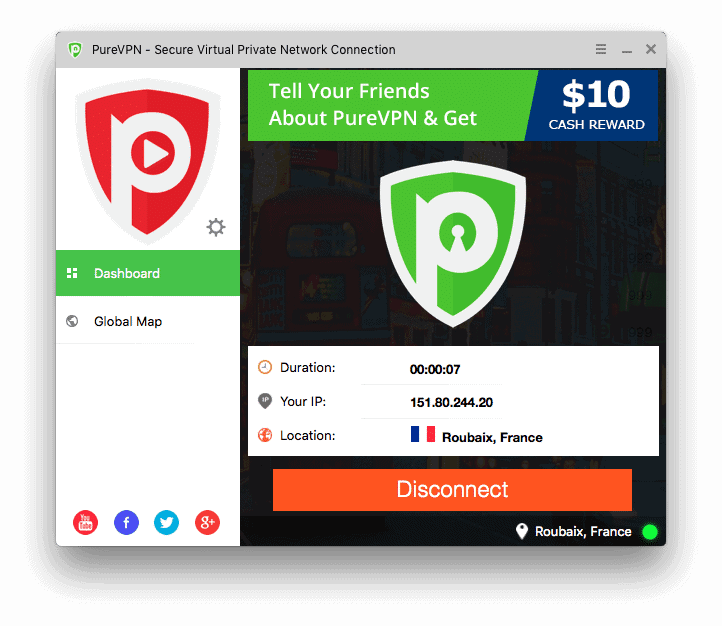
If you want to verify that you have changed server and IP successfully, there are various websites that you can visit. These websites tell you accurately your current IP. Examples of these websites are IFCONFIG.ME, and much more.
PureVPN is one of the best VPN providers on the market, and for a good reason. It is a reliable and affordable service with a solid commitment to customer privacy. PureVPN is subject to independent audits in terms of trustworthiness. Plus, PureVPN has a strict no-logs policy, meaning that your activities are never tracked or monitored. This is backed up by their independent audit mentioned above.
PurePVN is located in Hong Kong, not subject to mandatory data retention laws. This ensures that user data is not stored or monitored. Many VPNs are located in the US or UK, with more stringent data retention laws. These laws require that companies store user data for a set period, which government agencies can access. With PureVPN being located in Hong Kong, user data is not subject to these laws.
Through my experience, I have found that PureVPN is an excellent VPN service. They offer a wide range of features and have servers located worldwide, and their customer service is excellent. Many people use Pure VPN to access geo-blocked content, such as Netflix or BBC iPlayer. However, PureVPN can also be used for security and privacy purposes. PureVPN can protect you from hackers, government surveillance, and other threats by encrypting your traffic and hiding your IP address.
Pure VPN is a website that provides people who want to protect their online privacy with affordable and effective solutions.
Because the company has been in the industry for many years, they can draw on a wealth of knowledge and experience in protecting customers from cybercriminals.
Its users can watch video streaming services such as Netflix or Hulu without experiencing any buffering because PureVPN provides them with fast connections.
Furthermore, it provides you with the ability to circumvent censorship by connecting to secure servers located outside of your country's boundaries.
