
Recently, Private Internet Access (PIA) VPN was given an update that not only gave it new features but also changed its entire interface as well. Those who enjoyed using the old version of this app are going to love the recent changes and improvements made to it.
PIA VPN has always been considered as one of the top VPN services on the internet. Its affordable price, an abundance of features, and thousands of available servers to choose from helped make it a favorite of internet users all over the world. Oh, and did we mention that it also allows you to share files with other users?
The new update of PIA was rolled out very recently and it is simply awesome. The old version of PIA was already great, to begin with, so imagine how much more you are going to love what they have done with this more updated version.
With that said, let us take a look at some of the new changes that they have made to Private Internet Access.
The developers of PIA were pretty serious when they decided to give their app an update. The first thing that you’ll notice once you finish installing the updated version is its new look in the interface. You will be given a quick tour featuring some of the new changes made, and should you decide not to skip the tour you will be asked to choose between a “Light” and “Dark” theme.
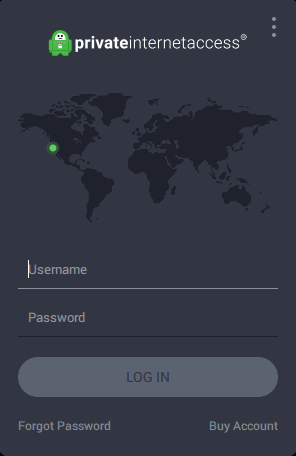
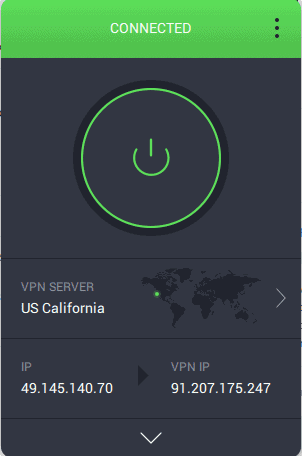
You can change the theme at any time in the Settings menu.
Speaking of settings, in the older version, users weren’t allowed to tinker with any of the settings while still connected to a server. You had to disconnect from the server before you could make any changes. This has since been revamped in the updated version of PIA.
Users can now access the Settings menu even while they are still connected to a server by simply clicking on the “More Options” tab (represented by three vertical dots) and clicking on Settings. However, the changes would only take effect after reconnecting with the server.
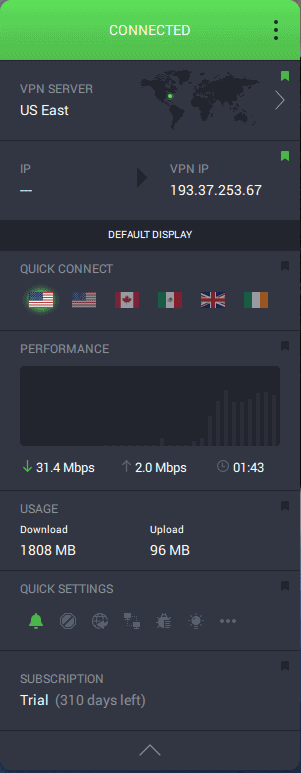
The Settings Menu has also become more user-friendly and easier to navigate. From here you can make changes to some basic options such as enabling desktop notifications and choosing your language settings. Users are now also given more encryption options and a new option that allows them to set their own custom DNS.
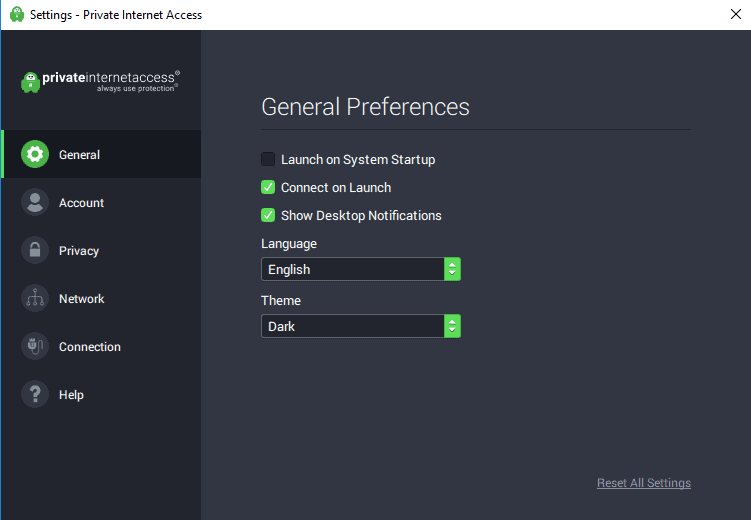
The list of servers has also become more organized in this version and now lets users see which ones have high latency by displaying the numbers on the right-hand side of the server’s name.
Having something like this will make it easier for users to choose a server that won’t experience any long delays. This was not available in the legacy version, so it is definitely a much welcome addition to PIA’s interface.
Server names belonging to a specific geographic location are now categorized accordingly.
This means that servers such as Seattle, Chicago, Houston and New York City are now under the “United States” tab while the likes of Manchester and London are now under the “United Kingdom” tab.
In the older version, all the servers were displayed in a dropdown menu and weren’t as organized. It might not seem like that big of a deal, but it sure does make it easier to locate your preferred server.
They have also added a search tab on the top of the server list so you can just search for the server that you want without having to scroll down through all of the options.

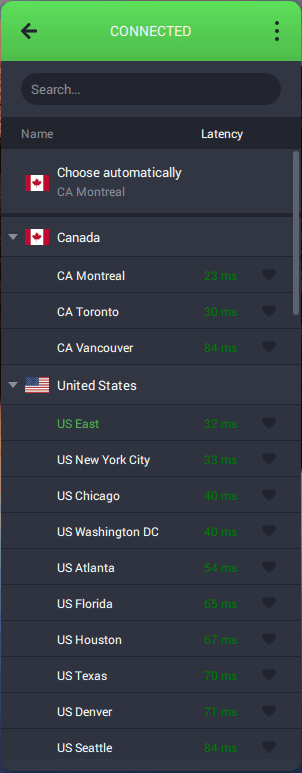
Some VPNs slow down the user’s internet speed to the point that they feel like their connection is being throttled. This has never been the case with PIA and even with the new update, its VPN speed performance is still top notch.
The new interface allows you to see the VPN IP of your selected server, and there is even a graph on the screen showing the performance of the connection along with numbers displaying data usage.
This means if your internet is running at 100 Mbps download and 50 Mbps upload, PIA will perform at the same capacity.
It is also easier to switch connections on the fly thanks to a new feature that lets users select servers from a small list located on top of the performance graph in the display menu.
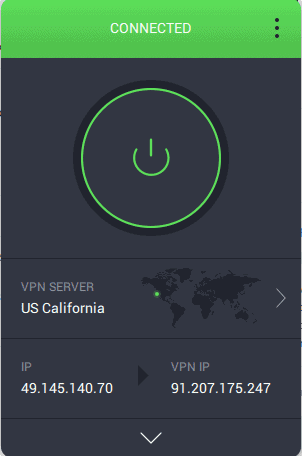
If you have never tried using Private Internet Access VPN before, then now would be the best time to start, especially with its new and updated features. It still remains as one of the most affordable VPN services available and is worth looking at if you want privacy and security while surfing the web without compromising your connection speed.
